SUMMARY
Role
Character Artist/Things That Move
Intention (SMART Goal)
By Oct. 12, as part of team 6 as Character Artist, I will have evidence of making a simple interaction system in Godot by following Idle and Physics Processing Documentation for Godot for Session 1.
PRE-PRODUCTION – INQUIRY
Leader in the Field
Consumer SoftProducts, otherwise known as Ville Kallio, is a Finnish illustrator who developed and published Cruelty Squad.
- Having good feeling games is a matter of lots of play testing
- Implement similar mechanics to the games that you enjoy
- Adding unnecessary side stuff can be good for a game’s mood
Training Source
Godot – Idle and Physics Processing
- Idle processing allows you to run code that updates a node every frame, as often as possible.
- Physics processing happens at a fixed rate, 60 times per second by default. This is independent of your game’s actual framerate, and keeps physics running smoothly. You should use it for anything that involves the physics engine, like moving a body that collides with the environment.
- The frequency at which the engine calls _process() depends on your application’s framerate, which varies over time and across devices.
- The function’s delta parameter is the time elapsed in seconds since the previous call to _process().
- _physics_process() runs at fixed time intervals as much as possible to keep the physics interactions stable.
- Groups in Godot work like tags in other software.
- You can also manage groups from scripts.
- To create a node from code, call its new() method like for any other class-based datatype
- To delete a node and free it from memory, you can call its queue_free() method.
- You can alternatively call free() to immediately destroy the node. You should do this with care as any reference to it will instantly become null.
Project Timeline
Proposed Budget
Evidence of Team Planning and Decisions
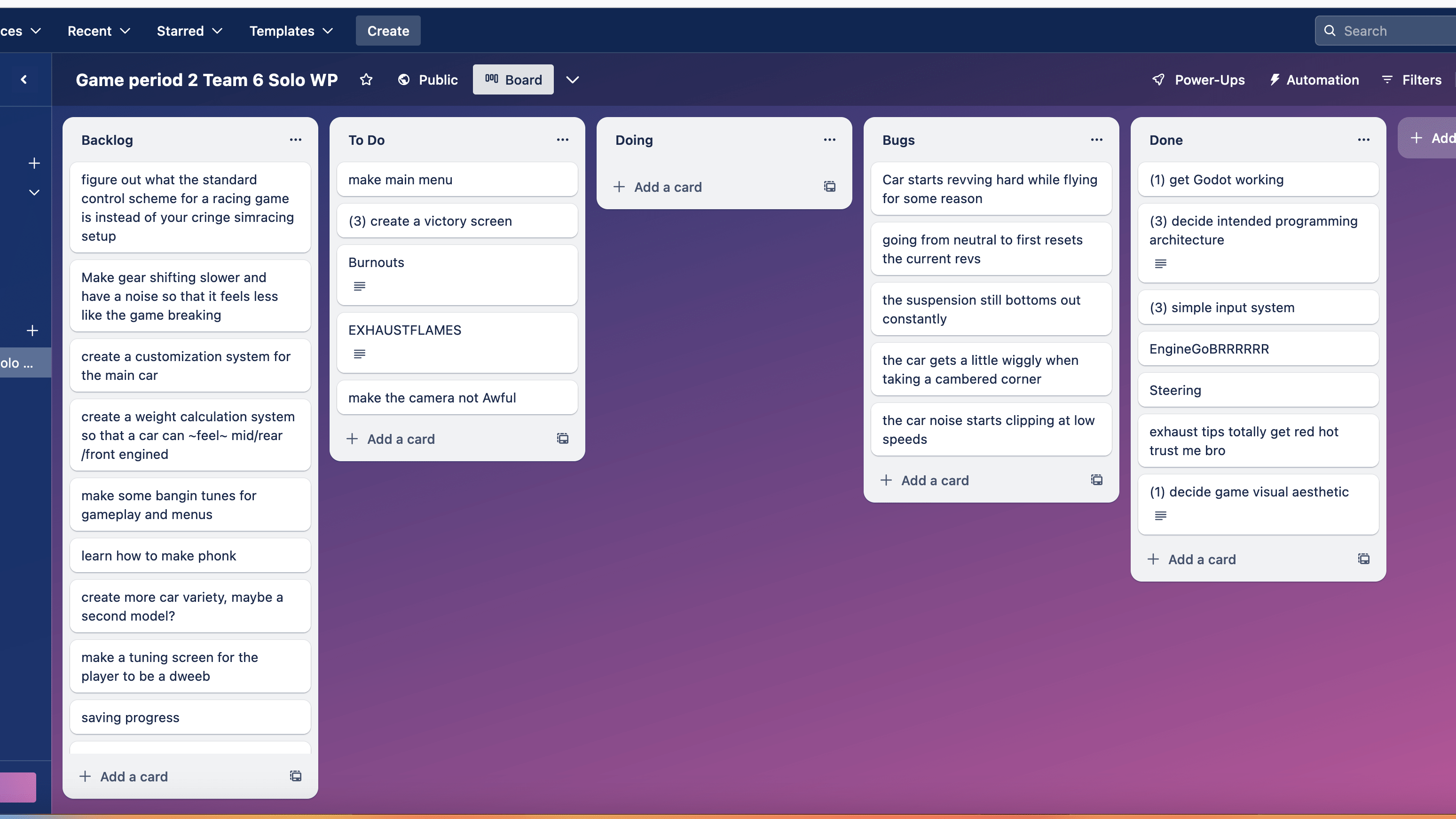
PRODUCTION – ACTION
The Game
Skills Commentary
extra commentary that wasn’t in the slideshow;
- I created the car asset from scratch based on simple concept art that I had made last year
- I created a simple system to make the car look like it has a power band and an optimal shift point
- I made the car’s engine noise increase in pitch in relation to speed to make it sound like it is revving higher
POST-PRODUCTION – REFLECTION
21st Century Skills
Ways of Thinking (Creativity, Innovation, Critical Thinking, Problem Solving)
Due to me changing what the project was midway through the work period I had to quickly make a game prototype that I could present. I had to decide on what elements would be useful to the game, and creative ways of working around my own skill limitations.
Ways of Working (Communication & Collaboration)
I asked for help from the Godot forums, and collaborated with strangers to figure out why my code wasn’t working.
Tools for Working (Info & Media Literacy)
I used the Godot Documentation to understand how their code works and how to organize a Godot project and game scenes.
Ways of Living in the World (Life & Career)
In this session I improved my skill at writing my own code without the help of guides, which is necessary to have a career in game development
Reactions to the Final Version
The car looks good –
The game is quite dark and hard to look at – Odin
Self-Evaluation of Final Version
The game worked well, the exhaust getting visibly red doesn’t look great, and the contrast is far lower than initially intended.
Grammar and Spelling
Grammarly
Editor
Giovanni